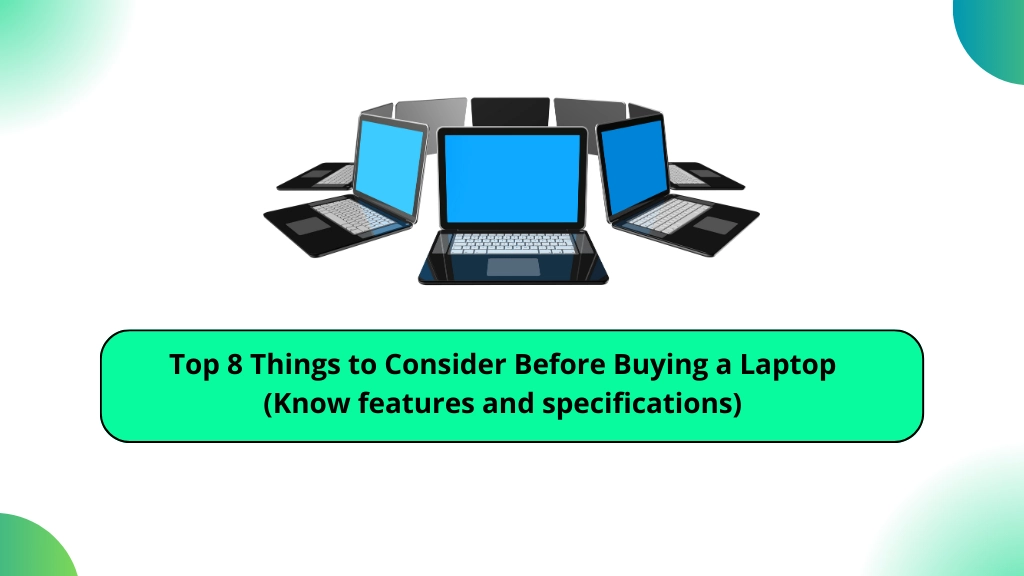Whenever people ask me which laptop they should buy, the first thing that I tell them is that it depends. There are many different types of laptops out there, all with their own price ranges, designed to suit specific needs. However, there is a checklist of things that you should consider before buying a laptop which I have tried to present below:
Table of Contents
1. Size
If being able to carry the laptop around with you is of any concern to you, then you’ll need to consider the size and weight of the laptop. You should look into the Ultra books, as they tend to be slim designed, and weigh very little. A laptop with a screen of no more than 13 inches and weighs around 1.5 kg, would be most ideal for most people.
2. Ideal Keyboard
No matter what you intend to do on your laptop; typing on it will always be a reality. You should look at those laptops that have the keys positioned in the best place for you to access them.
A comfortable layout should always be a priority, with large full-sized keys and some space around the arrow keys. Backlit keyboards are a plus, along with nice responsiveness, as a must.
If you go out and purchase the fastest possible laptop, and it comes with a terrible keyboard, then it can and will make your experience using it, a difficult and testing one.
3. Screen Quality
Most of your time will be spent staring into the laptop screen, so you’ll want to buy a screen that is at the very least, comfortable for you to look at. Many laptops that you can purchase today come with touchscreens, which tend to have a glossy exterior. Glossy screens tend to be reflective, making them difficult to look at, at times, so consider a screen that at the very least does not have this drawback.
The next thing you should look at is the screen resolution. You want Full HD at 1920×1080 pixels if you want an acceptable amount of space on your screen. The last thing you should look at is viewing angles. IPS (in-plane switching) screens tend to offer the best viewing angles, offering the most comfort to peer into.
Consider examining the screen of interest, before buying it, which means you should definitely go to a store. Alternatively, you can rely on the reviews of others, if first hand examination is not an option.
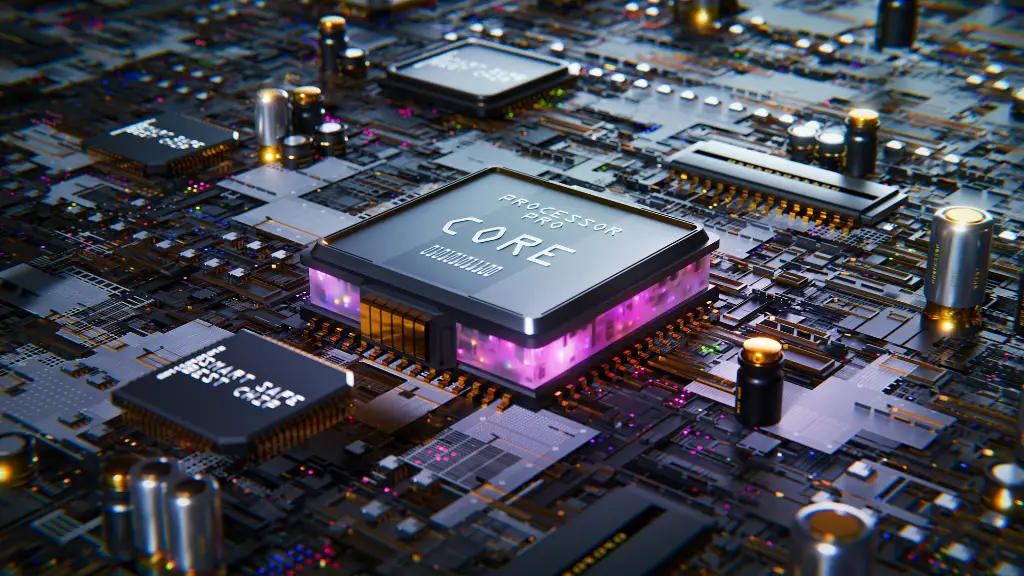
4. CPU
When it comes to processors, you’ll want to look into the many Intel Core-based CPUs. Consider the Core i5, i7 and i9. These processors tend to offer the best possible performance for multimedia activities and multitasking. Core i3 based laptops tend to be in entry-level systems, while the majority of systems tend to come with Core i5 processors.
Core i7 based systems are high end solutions, for those who want the fastest possible laptop. However, when it comes to Core i7 based systems, one thing you must consider is the heat generated by them. If you intend to use them a lot, you may want to consider purchasing a laptop fan system for it.
5. Hard Drive Storage
You can either choose between a Hard Drive (HD) and a Solid State Drive (SSD). The major difference between the two is that Hard Drives are much slower, larger in size, and produce both more noise and heat, while the Solid State Drives are much faster and considerably lighter. The other difference between the two is in storage capacity, as SSD drives offer much less, anywhere from 256GB to 512GB on average.
SDD drives are also much more expensive, which is why they should only be considered if you have the money. If not, then stick with your standard HD.
6. RAM
To get the best out of your system, you’ll want no less than 8GB of RAM. With more RAM, you’ll be able to run more applications at the same time, and your system will be able to process data much faster, which can be most handy, especially for the more resource hungry editing programs.
7. Battery Life
When it comes to the life of a battery, there are so many different variables that can affect it. There are things such as screen resolution and brightness, and the amount of tasks that are running. If you run applications that consume a lot of system resources, or if you like to watch a lot of videos online, or if you transfer a lot of data across a wireless network, then these things will all adversely affect the life of your battery.
When it comes to choosing the best possible battery, you’ll want to look at the Watt-hours (Wh) or milliamp-hours (mAh). The bigger these numbers, the longer your battery will last. For example a 13.3in Ultra book, with a battery rating of 44Wh to 50Wh will typically give you the best possible performance.
8. USB 3.0
Make sure any laptop you purchase has a USB 3.0 port, and at the very least has more than one of these ports on it. This is especially useful for external hard drives, which you may or may not use to back up your laptop data, or if you’d like to plug a standard mouse into it, or an additional keyboard – the choice is yours.