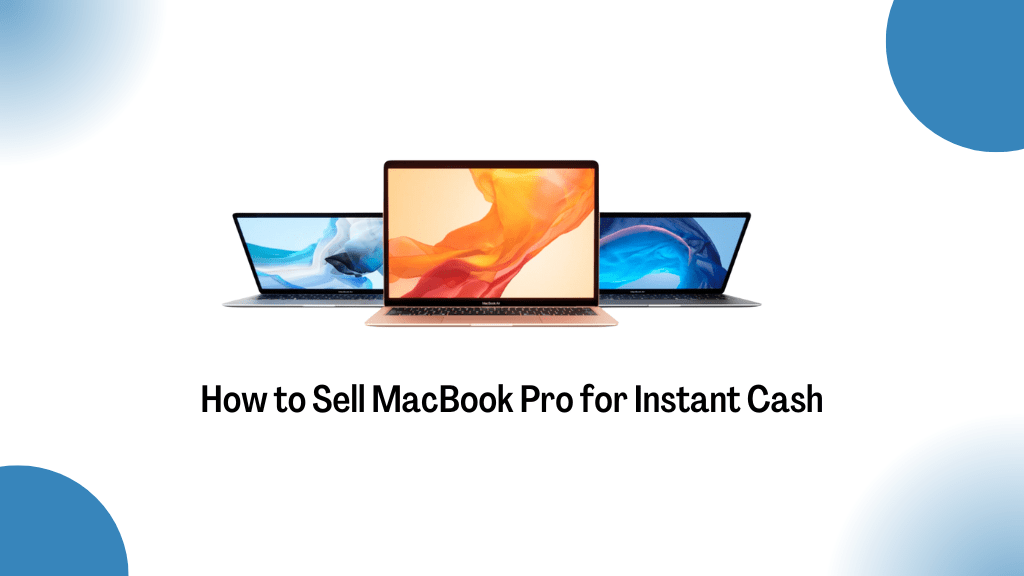Do you have an old and used Apple Macbook Laptop? want to sell MacBook Pro for a new one? here we have a solution to your problem. with a fast method, you can sell your old and used MacBook Pro and Macbook Air for instant cash.
If your MacBook Pro and MacBook Air Model are from 2017 no worries you can sell it. You can sell your laptop online by doorstep service and get cash on the spot without any risk and hassle-free.
Also, you can sell your MacBook Air to Upgrade to Macbook Pro M1, M2, M3 or Max Chip Processor.
Before buying a new MacBook Pro or Air, we listed the best method to get cash for your old laptop online.
Sell MacBook Pro for Instant Cash
Selling your old and used MacBook for cash is now very easy online by submitting a form. Get an instant Quote and Price for your old Mac.
let’s start selling your MacBook Pro or MacBook Air by Submitting easy form.
How to Sell MacBook Pro for Cash
You can sell your Apple MacBook Pro online hassle-free and get the best value and price for your device. with our guide, You can sell within a call by submitting a form by filling in device details with RAM, Storage, Processor, Model year, Screen size, Macbook look, Condition, and Pick up location.
So here are the steps to selling an old MacBook Pro and MacBook Air.
Step 1. Prepare your Macbook before selling and make a note about your laptop model information and condition. also, take the purchase bill.
Step 2. Now clean and wipe your MacBook data for privacy. if you don’t know how to do that please follow this guide from Apple support on clearing and wiping data before selling or trading your device.
Step 3. Now Go to this MacBook Selling Page and click to select which Apple device you want to Sell MacBook, MacBook Pro, or MacBook Air.
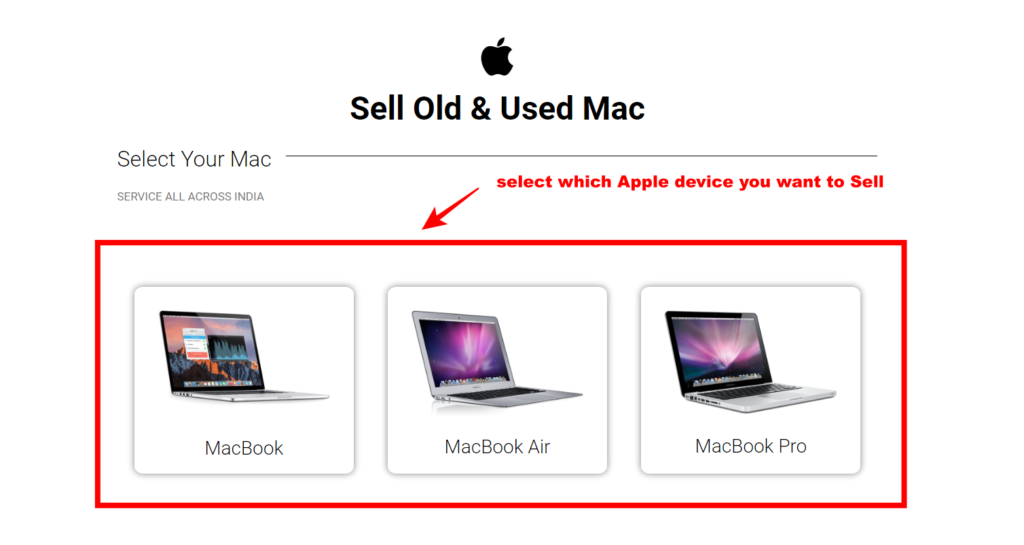
Step 4. Now select and choose your MacBook Specification details like RAM, Storage, Processor, and Screen size.
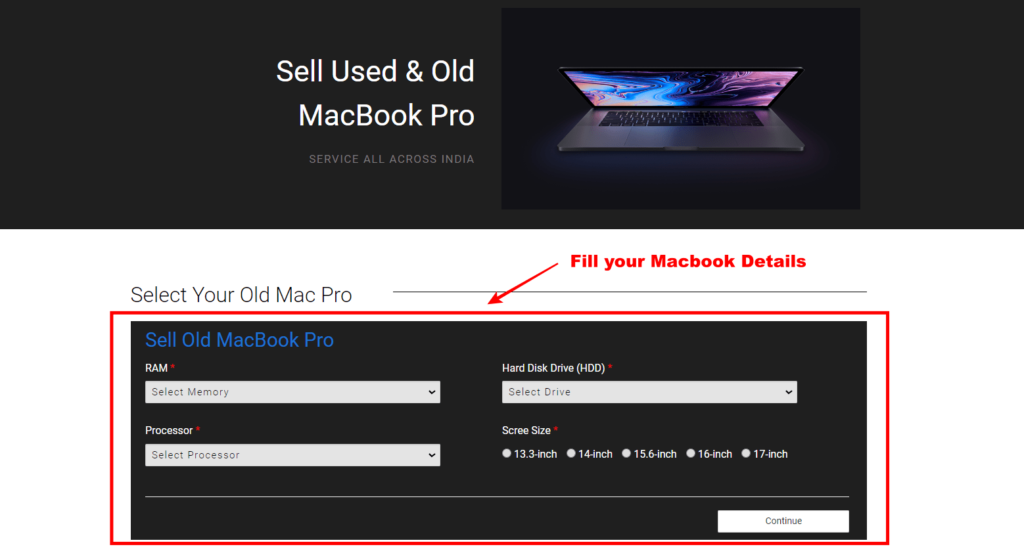
Step 5. Now select your Macbook device’s look and condition.
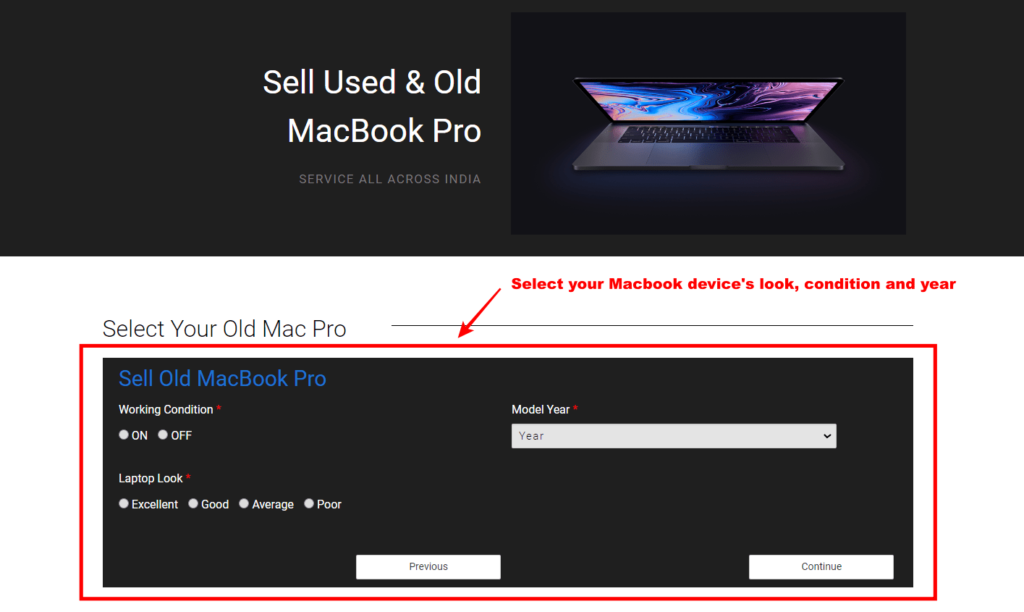
Step 6. Now fill in your details so contact you on the phone call to get your quote and price for your MacBook device. ( totally safe and are not shared with anyone).
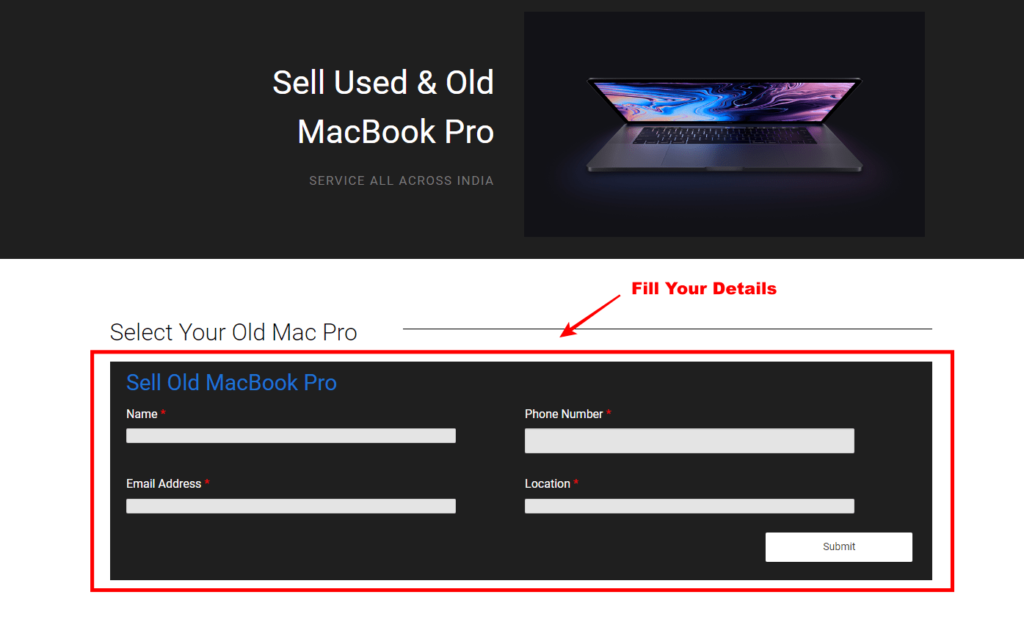
Congrats you have submitted your MacBook device detail and you will get a call from an executive to reach your location and pick up the device which you have sold out and collect your cash at the doorstep within the same day.
Conclusion
Sell your Macbook online by submitting a form with your device details on the SRC Buyer website and get cash for your device on the same day and fund your account instantly. before selling your MacBook clean and wipe your device data.