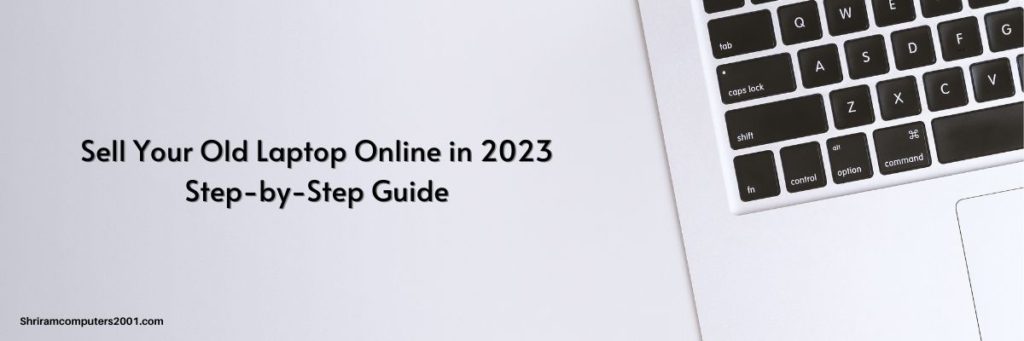Sell your old laptop? It can be a daunting task, but with the right information, it can be a straightforward and secure process.
There are a few key steps that you need to take to ensure that you get the most money for your laptop and make sure it goes to a reliable buyer. This guide will provide a step-by-step approach to how to sell your old laptop online safely. We will cover topics such as researching pricing, understanding the value of your laptop, creating a listing, and getting paid. With these steps, you can ensure that you get the best return on your laptop and make a secure transaction. So let’s get started!
Research Pricing: Know the value of your laptop
Before you sell your laptop, you need to research the pricing of your specific model. This will help you know how much your laptop is worth and know what to expect during negotiations. It will also help you avoid the common pitfalls of trying to sell a laptop for more than it’s worth There are a few places you can start your research.
First, check the laptop’s model number and search for it on Amazon. Amazon will show you what current laptop models are selling for, which can give you an idea of what your model is worth. You can also search on eBay to see what other people are selling their laptops for.
Make sure to search both “new” and “used” models, as well as the word “refurbished.” This will give you a general sense of what your laptop is worth and what you should expect to receive when selling it.
Prepare Your Laptop for sell
Before you start listing your laptop for sale, you need to make sure it’s in the best condition possible. This will make your laptop more desirable to buyers and will help you get a better price for it.
There are a few things you can do to prepare your laptop for sale. First, clean your laptop. This will make it look more presentable to buyers and will help minimize the risk of buyers being turned off by a dirty laptop. You can either use a clean cloth and water or a cleaning solution (make sure you follow the cleaning solution’s instructions).
For computers with removable keyboards, it is advisable to remove the keyboard and clean both the top and bottom of the laptop. This will help you get into all of the hard-to-reach areas and will make your laptop look cleaner and more presentable to buyers. Next, make sure your laptop is running as smoothly as possible. You don’t want to sell a laptop with a virus or malware on it, so make sure you have a clean computer and that you have removed any personal information that you don’t want others to see.
The best way to do this is to format your laptop. This will erase all of the data on your laptop and make sure it is clean and ready to be sold. To do this, shut down your laptop and go into the “Shutdown” or “Shut down” settings. There should be an option to “format” your laptop. Make sure to save any important data to an external hard drive or USB drive before doing this, otherwise, it will be lost forever.
Create a Listing
Once you have a general idea of what your laptop is worth, it’s time to create a listing online and sell your laptop. The first place you should check for selling your laptop online is Shree Ram Computers. This is the number one place to sell a laptop online because the platform is very simple and easy to use.
This will help you quickly and easily meet up with a buyer and give you more security in your transaction. If you want to sell your laptop online, you can try other sites like eBay, and Craigslist’s online auction site. This will likely get you the highest price, but it also has a lot more risk. You need to spend a little more time on your listing, but it will likely get more traffic than a free listing.
Responding to inquiries
Once you have posted your listing and it’s online, you will likely start to get some inquiries. You need to respond to these inquiries as quickly as possible and keep the communication going. Respond to all inquiries as soon as you can and try to answer any questions that people have about your laptop. This will help you get a better price for your laptop. People don’t like to wait and if you take too long to respond to their inquiry, they might just go to someone else’s listing.
If the person asks you a question that you don’t know the answer to, be honest and respond as quickly as possible with the information they are looking for. If you don’t know the answer to a question, tell the person that you will get back to them as soon as possible and follow through on that promise. Show the people interested in your laptop that you are a reliable seller and that you know what you are talking about. This will go a long way in helping you get a better price for your laptop.
Setting up a secure payment method
One of the most important things you can do when selling your laptop online is to set up a secure payment method. You don’t want to trust your money to be transferred through your personal bank account, so you should open a secured PayPal account.
Once you have a PayPal account, you can accept payment for your laptop through the platform. It is important to note that PayPal requires you to link your bank account to the account, so you will have the option to withdraw the money into your bank account or keep it in your PayPal account. It’s best to keep the money in your PayPal account so you can continue to use it to sell your old laptops online.
There are a few other ways you can set up a secure payment method. You can use a service like Amazon Trade-In to sell your laptop online, or you can use a website like Swappa, which is a marketplace specifically for buying and selling used electronics. If you use Amazon Trade-In, they will hold your money until you ship the laptop to them. If you use Swappa, they will provide you with a secure payment method so the buyer can pay you directly.
Shipping the laptop
Once you have found a buyer for your laptop, you need to make sure you follow through on the transaction. The best way to do this is to set a meeting time and place for you to meet the buyer and exchange the laptop for the agreed-upon amount.
If you are looking to exchange the laptop for cash, make sure that you meet the buyer in a public place, like Starbucks or Barnes and Noble. If you are meeting the buyer to swap the laptop for a different model, you can do it in the privacy of your home. Whatever you do, make sure that you are safe and that you are not going to get ripped off or taken advantage of.
Before you ship the laptop, make sure you wipe the hard drive clean, remove the wifi login information, and physically pack the laptop in a way that protects it during shipping. You can either use a hard case or bubble wrap to keep the laptop safe, or you can use services like Upworth or Ship laptop that will professionally and securely pack your laptop for shipping.
Once the laptop is packed, make sure you label the package with your name and contact information. Be sure to check the shipping cost before you ship the laptop so you can calculate the cost of shipping into the price of the laptop.
Following up with the buyer
Once you have shipped the laptop, it can be easy to forget about the transaction and move on with your life. However, you still want to follow up with the buyer and make sure they received the laptop in good condition and that the shipping went well. This will go a long way in helping you build a positive relationship with your buyer and they will likely come back to you if they ever need to sell another laptop. You can send them an email once the laptop has been shipped and give them your phone number so they can call you if there are any issues with the shipping.
The Bottom Line
Above we mentioned all the things to do when you sell your old laptop online. Besides that, you also need to stay safe online when selling your laptop. You also need to know when to walk away from a deal if you are not interested in that deal. Now you are all set to sell your old laptop online.